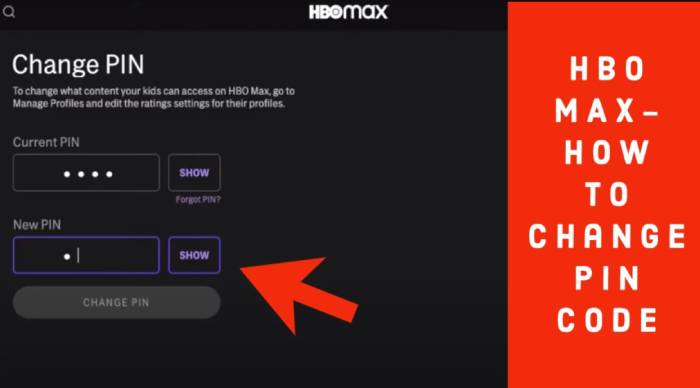With HBO Max, you have access to a wide variety of great movies and TV shows. HBO Max is a subscription service, so your account requires a password – which you may have forgotten. You might also want to change your password for security reasons.
Regardless of your reason, we’ll show you how to create a new HBO Max password.
This article will help you if you have forgotten your HBO Max password or wish to change your HBO Max password for security reasons.
Table of Contents
HBO Max How to Change Password
HBO Max accounts can be accessed through your PC browser or through their app. You will learn how to change your HBO Max password on either device.
How to Change your HBO Max Password in the App
You can change your HBO Max password from your app by following these steps:
- In the HBO Max app, click on the “Profile” icon.
- Go to “Settings.”
- Click on “Account” from the menu provided.
- Enter your current password when you select “Edit.”
- Click “Ok” after entering your password.
- You can now edit your account information, including your password.
- Enter your new password in the password field.
- Then click “Save.”
Your HBO Max password has now been successfully changed in the HBO Max app.
How to Change HBO Max Password in the Browser
Using your browser, you can change your HBO Max password as follows:
- Visit HBO Max’s website.
- Use your current username and password to access your account.
- Click the “Profile” icon once you have signed in.
- Click on “Account” and then “Edit.”
- The prompt will ask you to enter your current password.
- Click “Ok” after entering your current password.
- Enter your new password in the password field.
- Click on “Save.”
Your HBO Max password has now been successfully changed in your browser.
How to Reset HBO Max Password When Logged In
The procedure for resetting and changing your HBO Max password must be followed differently if you have forgotten your login credentials.
If you are already logged in:
- Go to “Profile” and then “Settings.”
- Click “Edit” under the “Account” option.
- Your current password will be required for verification purposes.
- If you don’t remember your password, click “Forgot Password.”
- There will be a dialogue box. Please enter your email address.
- Then click “Submit.”
- Open the HBO Max email in your email program.
- Follow the instructions provided after selecting “Reset Password”.
- Save your new password by clicking “Save Changes”.
From a logged-in account, you have now reset your HBO Max password.
How to Reset HBO Max Password When Logged Out
To reset your HBO Max password after logging out, follow these steps:
- Visit the HBO Max website. The sign-in page will appear.
- To reset your password, scroll down to “Forgot Password.”
- In the dialogue box, enter the email address associated with your HBO Max account.
- Submit the form by clicking “Submit.”
- Submit the form by clicking “Submit.”
- Open HBO Max’s email in your email program.
- You can reset your password by clicking on “Reset Password” and following the instructions.
- To save your new password, select “Save Password”.
From a logged-out account, you have now reset your HBO Max password.
Changing Login Credentials on HBO Max
Safeguarding your HBO Max account is essential to enjoying the streaming service. You don’t want hackers to hijack your account. By regularly changing your login credentials, you can safeguard your account and your saved payment information. Using the above steps, you can now do that relatively quickly from your app or browser.
What is your frequency of using HBO Max? Comment below to let us know what you think.